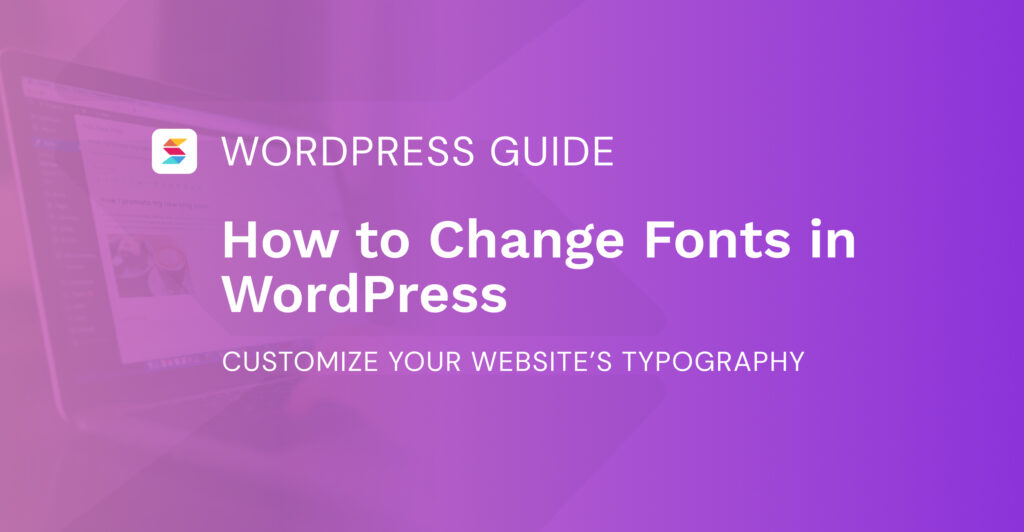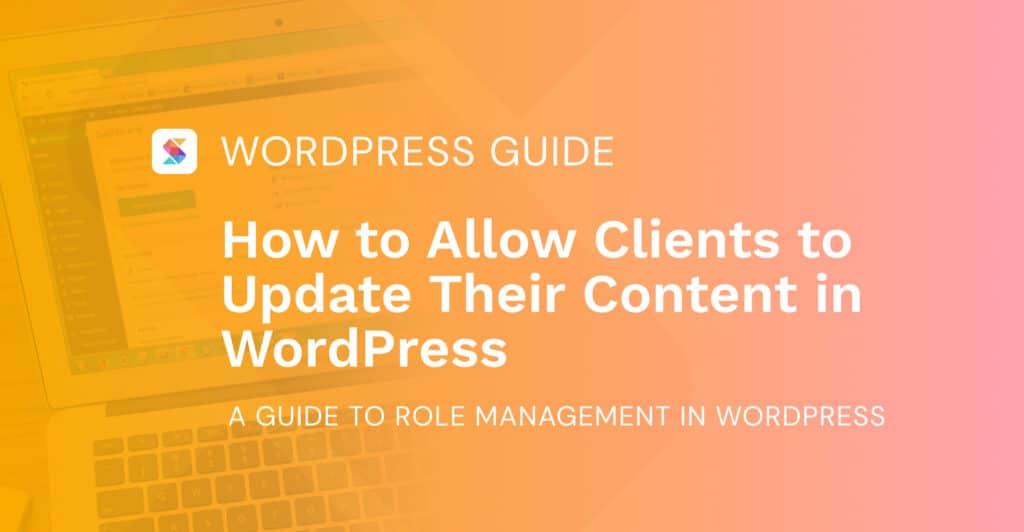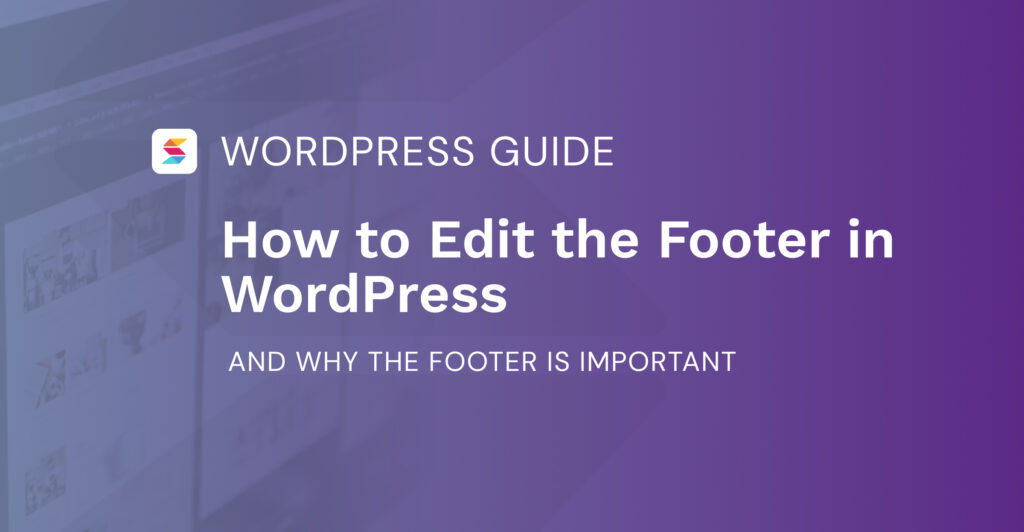There are certain preparations and finishing touches you have to perform when you change your theme on WordPress. Learn how to safely switch themes through this quick tutorial.
Continue reading “How to Change Your WordPress Theme in 2021”Author: Alexandra Yap
Typography is one of the most important elements in web design and plays a vital role in your branding. Learn about how you can customize the fonts in your WordPress site!
Continue reading “How to Change Fonts in WordPress Gutenberg (2021)”At a loss for words for your website’s About Page? Here’s a guide that will help you write compelling copy for your About Page!
Continue reading “A Guide to Writing Your About Page”The versatility of WordPress is what made it the primary choice of most web developers to make websites. However, for some who are not accustomed to using content management systems, it’s easy to get lost, or worse, mess something up in the backend–specifically clients. Fret not for WordPress has built-in role management that gives you the ability to control what various users can do on your website.
Continue reading “How to Allow Clients to Update Their Content in WordPress”Getting a high number of traffic to your website is one thing, but converting them to sales is another. Are you struggling to increase your website’s conversion rate? Here are some tips for you!
Continue reading “Easy Ways to Increase Your Website Conversion Rate”The footer of a website is oftentimes overlooked or treated as an afterthought when we’re done designing a website. However, it’s easily one of the essential sections in a website. When designed properly, it yields great benefits for our websites.
Continue reading “How to Edit Footer in WordPress and Why It’s Important”What measures are you taking to keep your site secure and functioning at all times? There are already many tools that promise to keep your website safe from risks such as getting hacked, or crashing due to a number of reasons. This could be enough, but of course, one can never be sure.
Continue reading “How to Backup Your WordPress Site”If you run a WordPress website, then there’s a chance you’ve experienced occasions when your website went down – because of a plugin or theme update, or you got hacked, or maybe you just adjusted something in your settings. Installing WordPress locally is a great way to future proof your WordPress website and prevent it from going down.
Continue reading “How to Install WordPress Locally on Your Own Computer (A Step by Step Guide)”This latest update includes a Custom Attributes, a new way to optimize your site, and some important fixes. Update to Stackable v2.17 now!
Continue reading “New in Stackable: Custom Attributes & Optimization”Stackable explains WordPress hosting in simple terms. If you’re confused whether to get shared or managed hosting, this article’s for you!
Continue reading “Beginner’s Guide to WordPress Hosting: Shared vs Managed”Are you new to WordPress and don’t know where to start? This is the perfect tutorial to learn where and how to get started 🙌
Continue reading “How to Build a Website with Stackable Page Builder Gutenberg Blocks”We’ve just released Stackable V2.16.0 and with it comes clickable containers and pagination. Read more to find out about the update!
Continue reading “New in Stackable: Clickable Containers and Pagination”