Last Updated on June 7, 2021
Version 1.0.1 of the Stackable theme is now out. It’s a minor update to fix some of the issues with compatibility with the upcoming WordPress 5.0.
To those who have grabbed the Stackable theme by subscribing to our newsletter, you can re-download the theme through the link you got in your previous email. We’ll be sending you a new email with the download link.
Don’t Have The Stackable Theme Yet?
It’s free, it’s Gutenberg-ready, it’s responsive and it’s built specifically for WordPress 5.0 and Stackable Blocks. It’s the theme we’re using in our very own site. Grab it by subscribing to our newsletter.
As of the moment, we’re spreading theme updates through blog posts and newsletters while the Stackable theme isn’t available yet in the WordPress Theme Directory, so please bear with us. As soon as the theme gets accepted into the Theme Directory, you should get the updates inside your WordPress dashboard 🤘
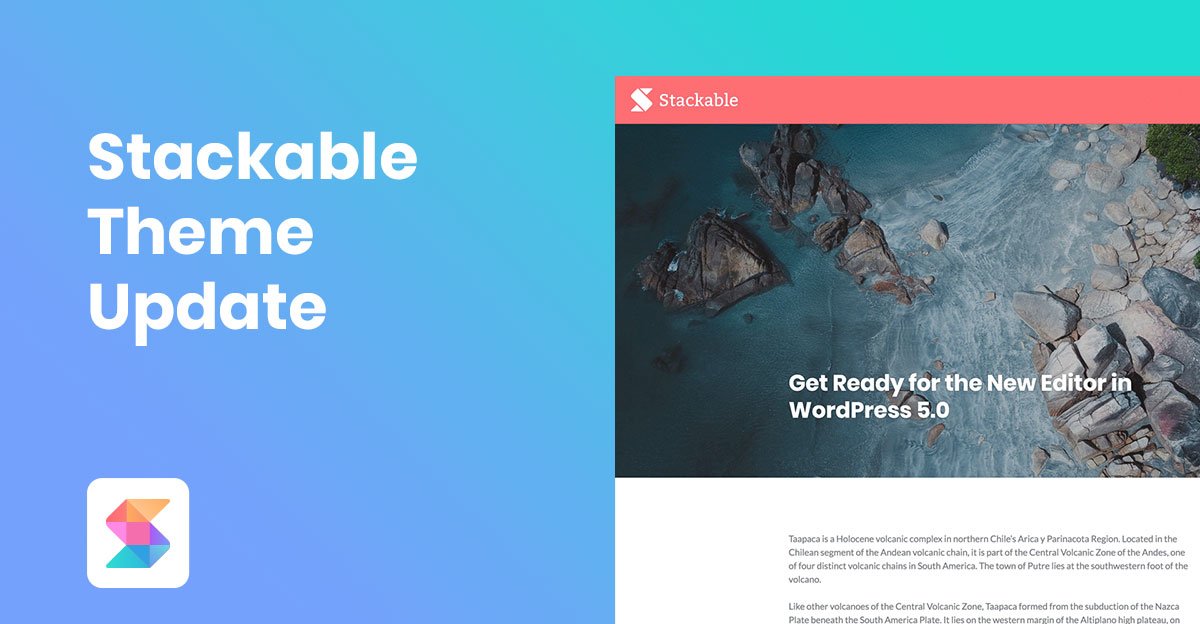
I love your theme and block. Everything is working great. Just two comments about responsiveness.
(1) Header: “sticky” works well on MacBook, but is not “sticky” on iPhone
(2) Movie: The .mov movie in “Cover” block works well on MacBook, but is replaced by a fixed image on iPhone.
Hi Serge,
(1) Sticky menu is really disabled for mobile devices so as not to occupy a lot of space.
(2) The cover block is a built-in block in WordPress and is not part of Stackable. That may be the expected behavior ng cover block
Thanks Benjamin for my previous comment followup. Love your plugin.
Image Block Cropping Issue
All posts images in my blog are single image 1280×720.
It used to work fine with bock setting 540×960
Now all past images are cropped top and bottom.
Can the images be set to revert to their non cropped version ?
Thanks, Serge
Hi Serge,
The images are being clipped probably because of the size of the image box. The images inside the boxes are resized accordingly to cover the entire area. You can try adjusting the height setting of the Image Box block to get better coverage of the image.
Really Helpful Content For Me. I Need More This Kind Of Content.
Glad to know that this article helped you! We will make more of this. Thanks! ?
I just switched to Stackable Theme Version: 1.0.4…. It seems to have the basics covered. However, I do not see the tagline which I thought would appear next to the site title. It is indicated as displayable on the Site Identify section but no tagline anywhere that I can see. It would be nice to have this as an optional setting.
Thanks for the suggestion. Yes, the tagline isn’t shown on the theme.