Last Updated on June 7, 2021
Today we’re releasing 2 new essential blocks: the Advanced Heading block and the Advanced Text block. We’ve also added a Lore More option to the Blog Posts block. All these now available in version 2.6.0.
Two New Blocks
Quite a few users have been telling us that while they can design already a lot of amazing things with Stackable, they were having some difficulty creating some of the more basic things such as trying to style headings and text.
The native Heading block and native Paragraph blocks are currently a bit limited in their capabilities. So what we did was to create our own version of these native blocks and sprinkled some Stackable controls on them to make them amazing.
New Advanced Heading Block
The advanced heading block is the souped up version of the native Heading Block. Here it is in action:
Here are the options available to you in this new block:
- Typography and colors
- Subtitle
- Top and bottom decorative lines
- Spacing and alignment options
- Advanced Stackable options such as block margins, responsiveness and custom CSS
New Advanced Text Block
The advanced text block is the souped up counterpart of the native paragraph block. Here it is in action:
This block is much more robust than the native paragraph block and allows you to quickly create columned text content without the need to use column blocks.
We’ve also added a few more designs for the Advanced Text block in the Design Library that you can choose from, bringing out total designs past 300.
You have the following options for the text block:
- Typography and colors
- Different layouts
- Title
- Subtitle
- Columns and column rules
- Block backgrounds and separators
- Spacing and alignment options
- Advanced Stackable options such as block margins, responsiveness and custom CSS
Load More Button
Users have been requesting for the Blog Posts block to be able to load more posts dynamically ever since we first put out the block. We’re happy to share with you that we’ve finally added this in Stackable Premium.
All you need to do it turn it on the Load More Button option on a Blog Posts Block.
After turning that on, the Load More button would appear, and you can then style it the way as you would any other button in Stackable.
Here is the load more option in action:
Suggestions?
That’s all the major updates included in the latest version of Stackable.
If you have any suggestions for essential blocks that you need, let us know!
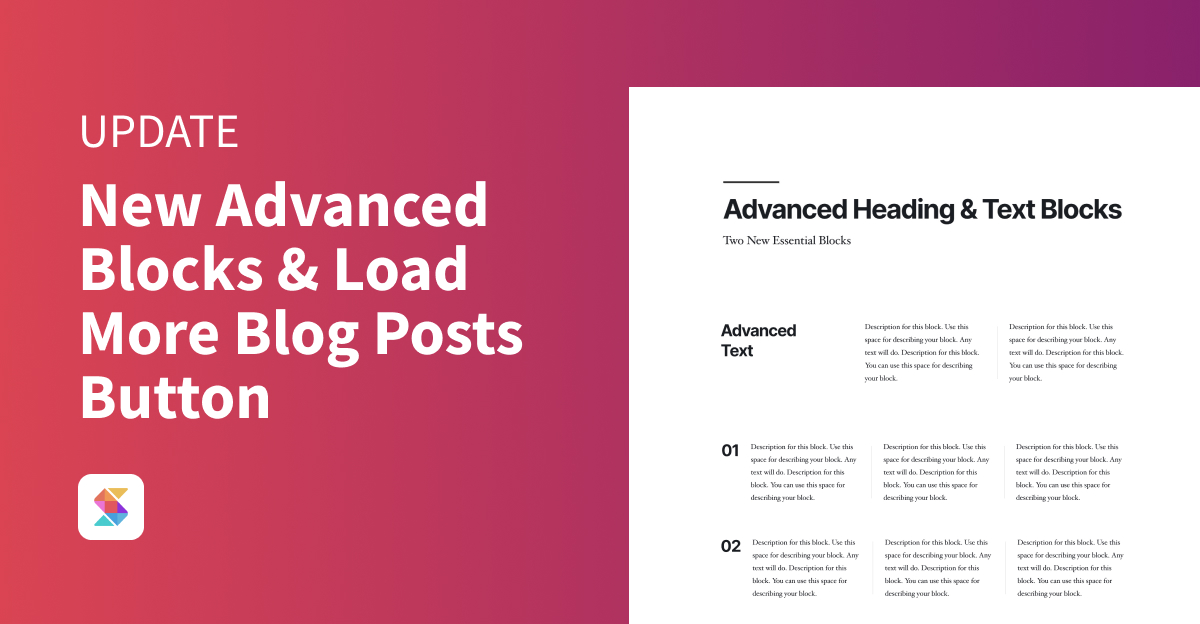
I *just* used the new Advanced Text Block on my site to add an update to a post. Looks great & was easy to implement. Do “preview” your post/page before posting. Some only look good on a full-width page. But it is amazing what you can do with this free Stackable.
I’m not seeing a way to have the paragraph columns adjust responsively based on screen width. I’m looking for a feature like CSS columns where I can type text into a container, choose the # of columns, and have it adjust accordingly. Is that a feature that I’m not seeing?
The Advanced Text block also has a feature where you can add columns. This feature will add another blank column, it will not automatically cut your paragraph and make it into a 2-column paragraph.