Last Updated on July 23, 2021
In this update we’ve enhanced our onboarding process, upgraded our plugin admin pages to make them look coherent, and added the option to disable the help video tooltips. All these in version 2.5.0.
Enhanced Onboarding Process
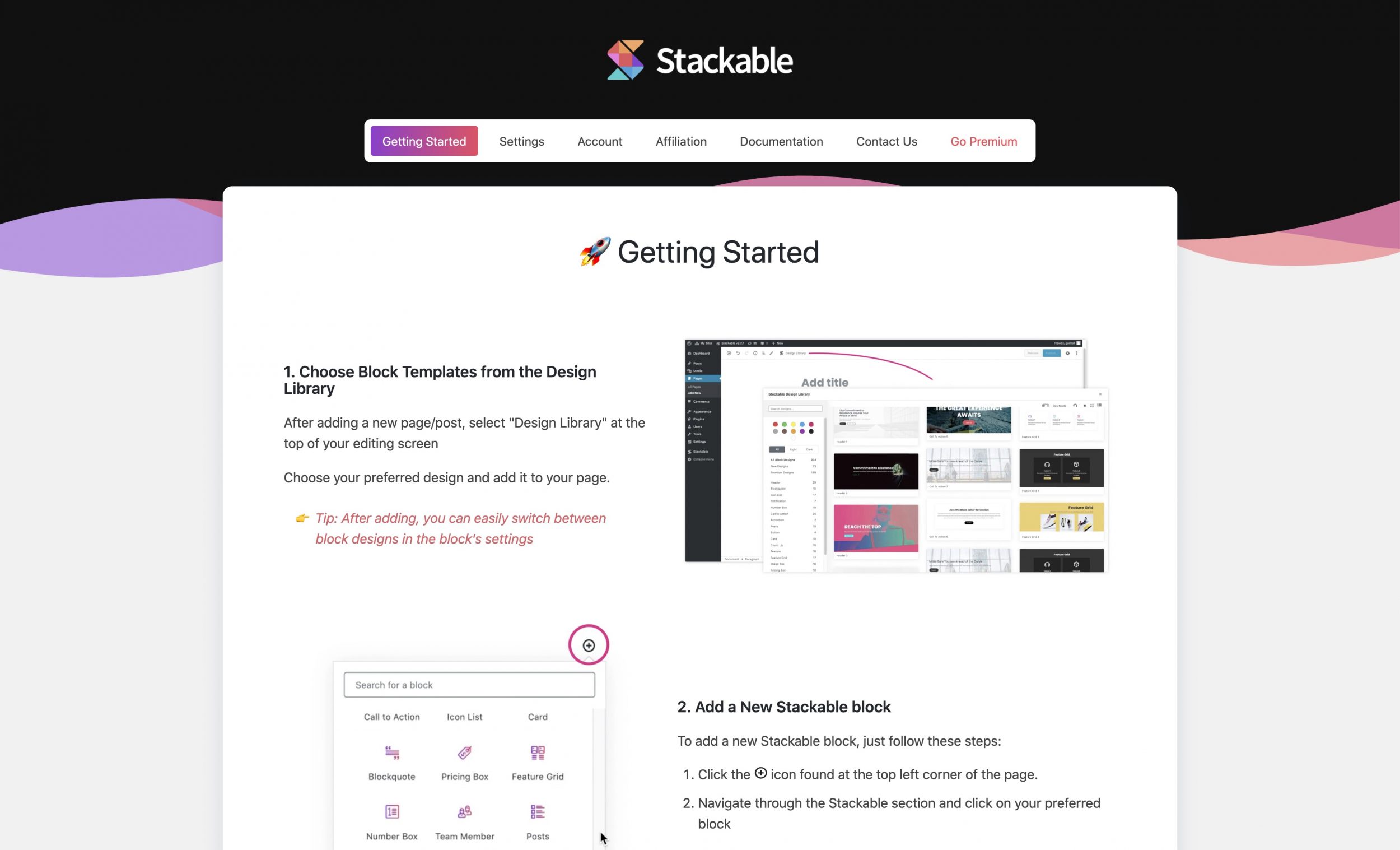
To make things simple for folks who are trying Stackable for the first time, we’ve added a Getting Started area that new installers would see upon plugin activation.
Improved Admin Pages
We’ve split away the block settings into its own dedicated page as well, so that first timers won’t get flustered with the amount of information on the screen.
We’ve also worked on the navigation menu to make it easier to find the links to the documentation and other important areas.
Lastly, we’ve streamlined the look of our admin pages as well to make navigating through the different areas a more unified and pleasant experience.
You Can Now Disable Help Video Tooltips
A few versions back, we introduced help video tooltips. Stackable provides a lot of options per block and the sheer number can be intimidating. These video help snippets made it easier for people to get to know what every option did and how to use them.
For those who’ve been using Stackable for a while now and are already familiar with all the block options, you may find that you don’t really need these help video tooltips anymore.
To address this, we’ve added the ability to turn off the help video tooltips. Just check the “Stop showing tooltips” box, and all the help tooltips should go away for good.
However, if you miss them and you want them back, you can always turn them back on from the settings page. There’ll be a checkbox at the very bottom that you can use to re-enable them.

I ready like the video tips.
Thanks
Can I include some design I made as template for reusable template?
Glad to know that you liked the videos! 🙂
Adding of user templates are on the way. We’re currently working things out on how we can create a section for Global Settings in order for users to edit multiple blocks and User Saving Functions to let users save designs of a block and save the color palette. But no release date yet. We’ll announce in our newsletter when these features are already available 😊