The Stackable plugin zip file should begin to download immediately,
if it doesn’t click here to download the plugin.
To install the zip file, simply log into your WordPress site, then head over into your plugins page and upload the plugin zip.
Follow these installation screenshots:
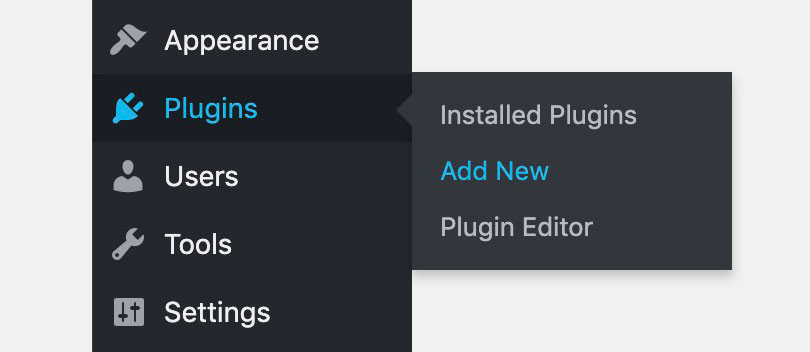
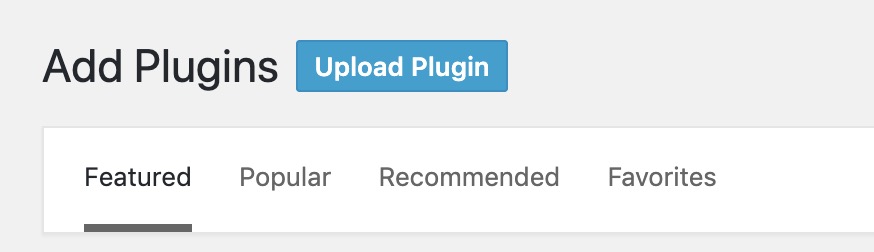
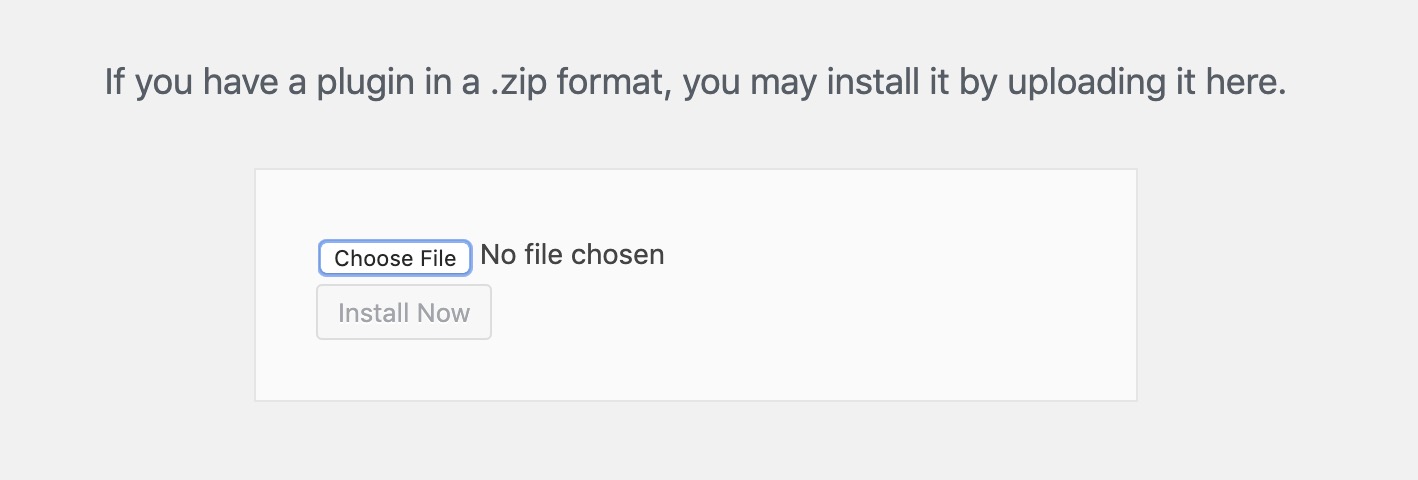
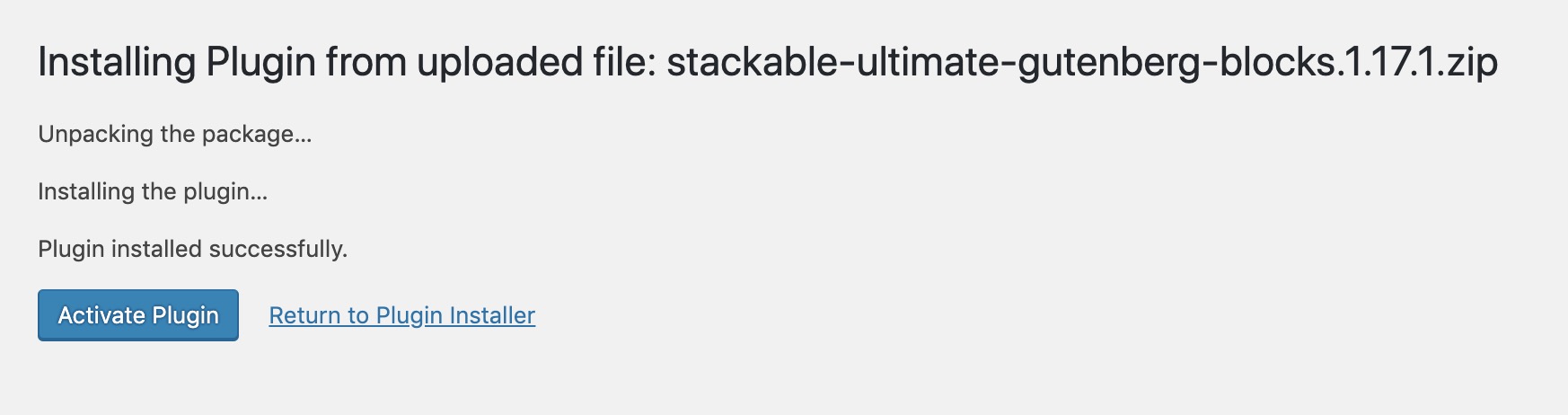
Afterwards you should be able to use Stackable blocks when editing your posts and pages.